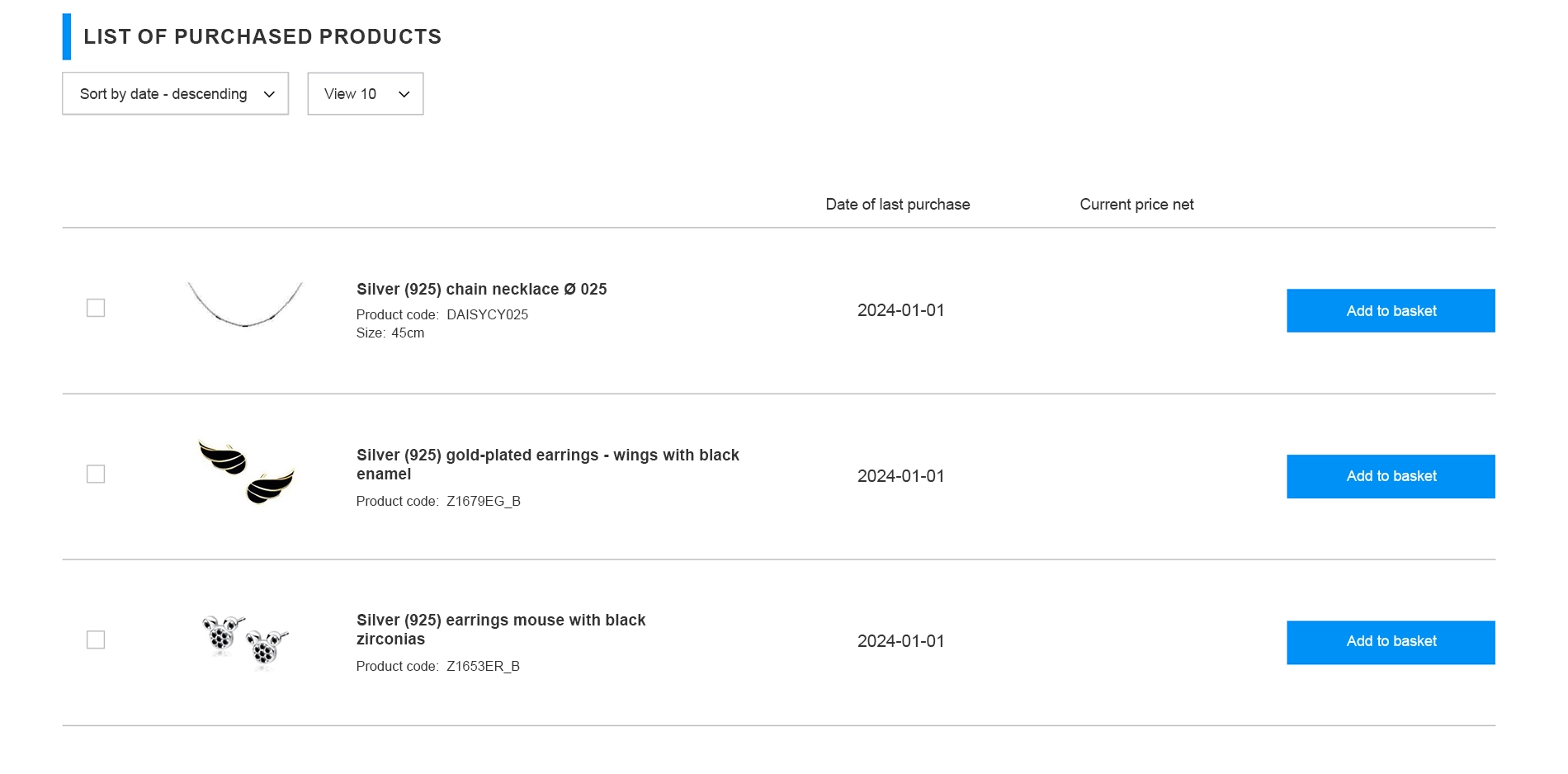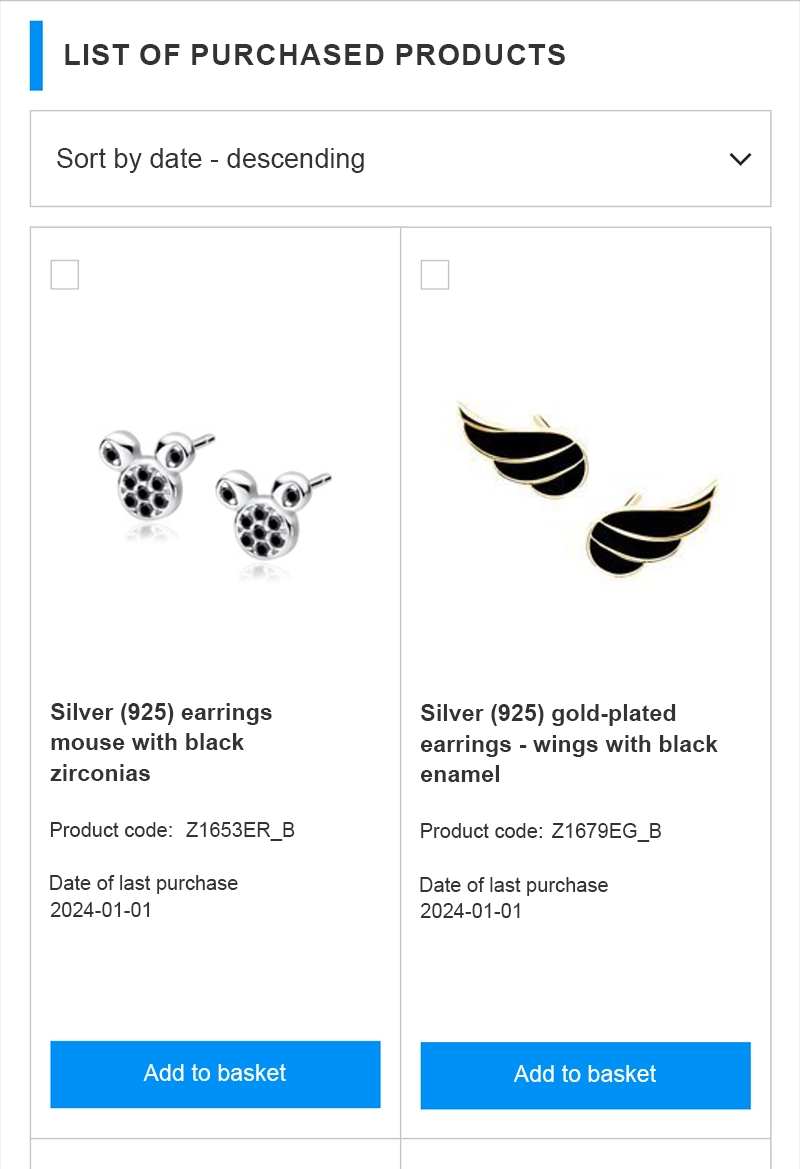Add products by adding codes
Shopping lists
How to use shopping lists?
Our shopping lists are designed to help you maximize efficiency and convenience in managing your store's supply. Create collections of products for special occasions or lists of items you want to buy in the future. Take advantage of these tools to enhance your purchasing process and discover how they can contribute to the success of your business.
Create a shopping list
You can add your first shopping list in two ways: directly from the product page by clicking the [Add to shopping list] button, or through the function of saving the basket in the shopping list.
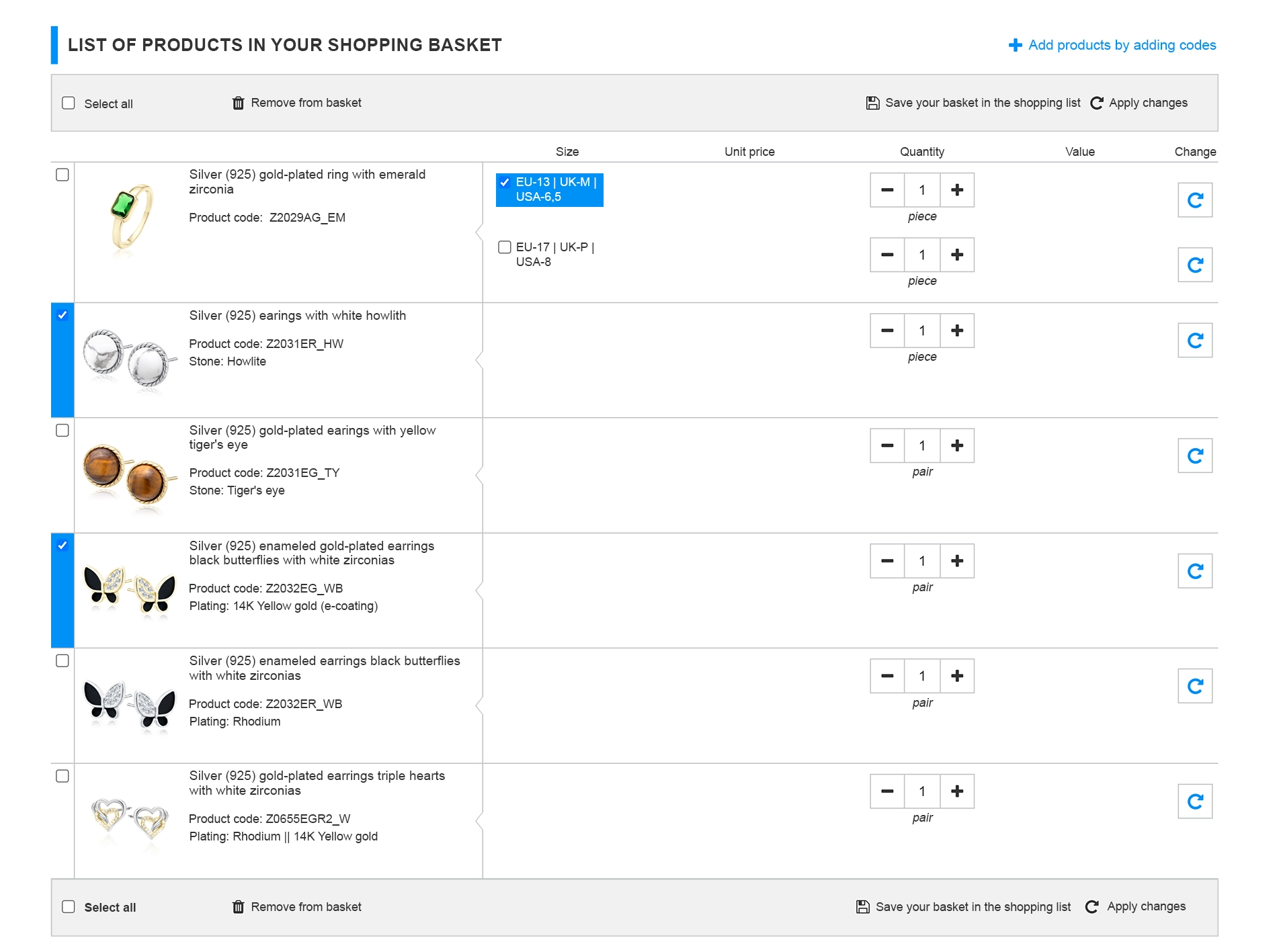
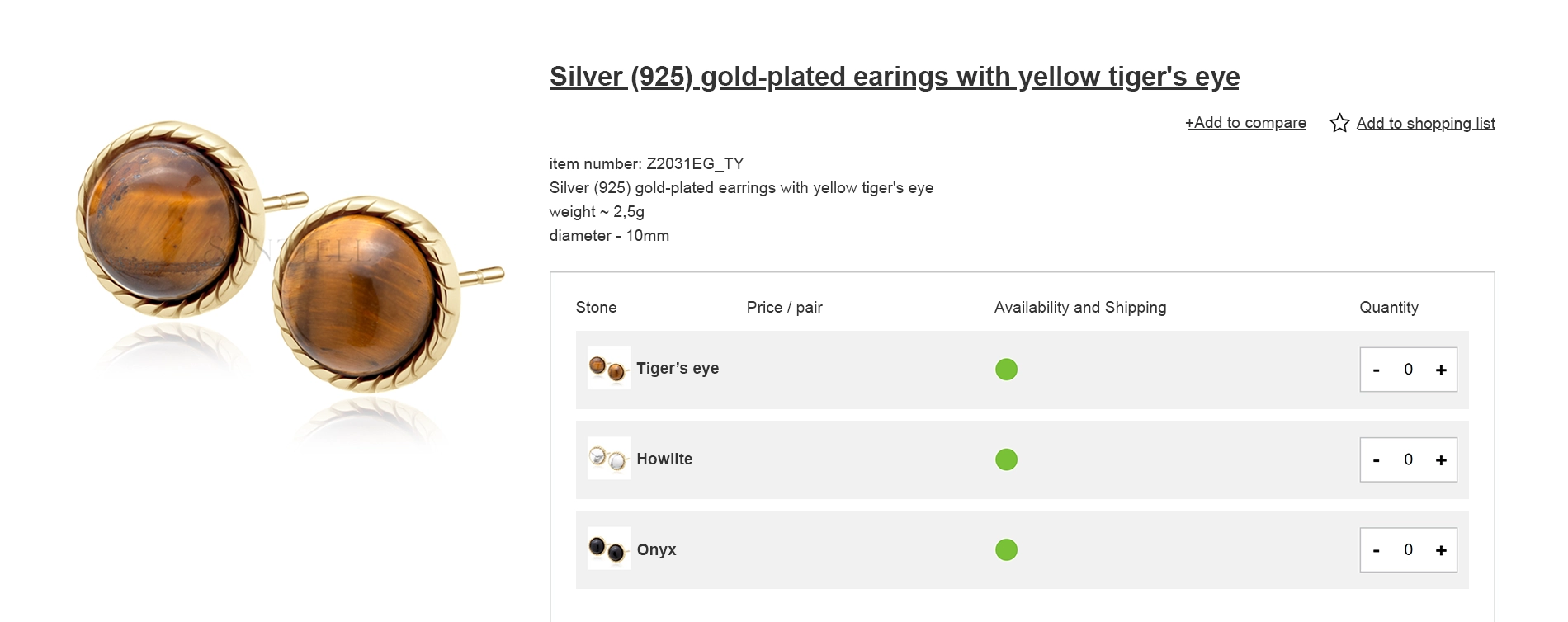
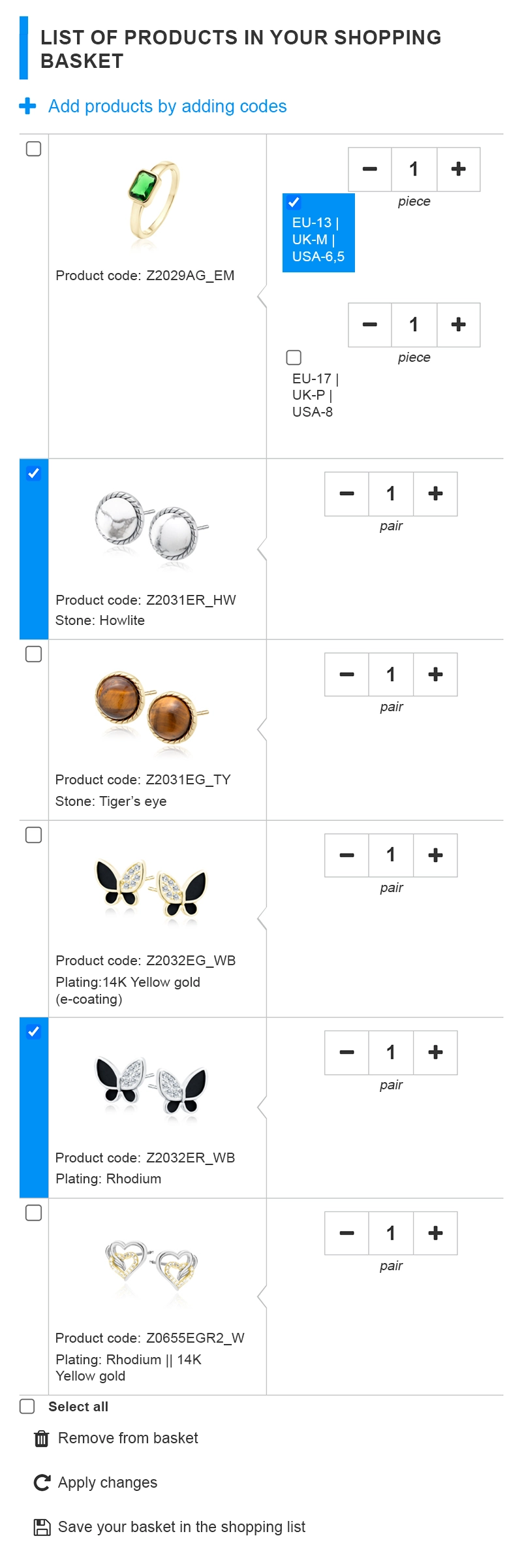

Go to your basket, select the desired products, and then click on the [Save your basket in the shopping list] icon. Saved products can be found in "Your account" "Products" [Shopping lists].
Go to your basket, select the desired products, and then click on the [Save your basket in the shopping list] icon. Saved products can be found in menu "Account" "Your account" section "Products" [Shopping lists].
Shop directly from the list
Thanks to the quick add-to-basket feature, you can make purchases directly from the created shopping list, and you don't have to visit each product's page. This makes the purchasing process faster and more intuitive.
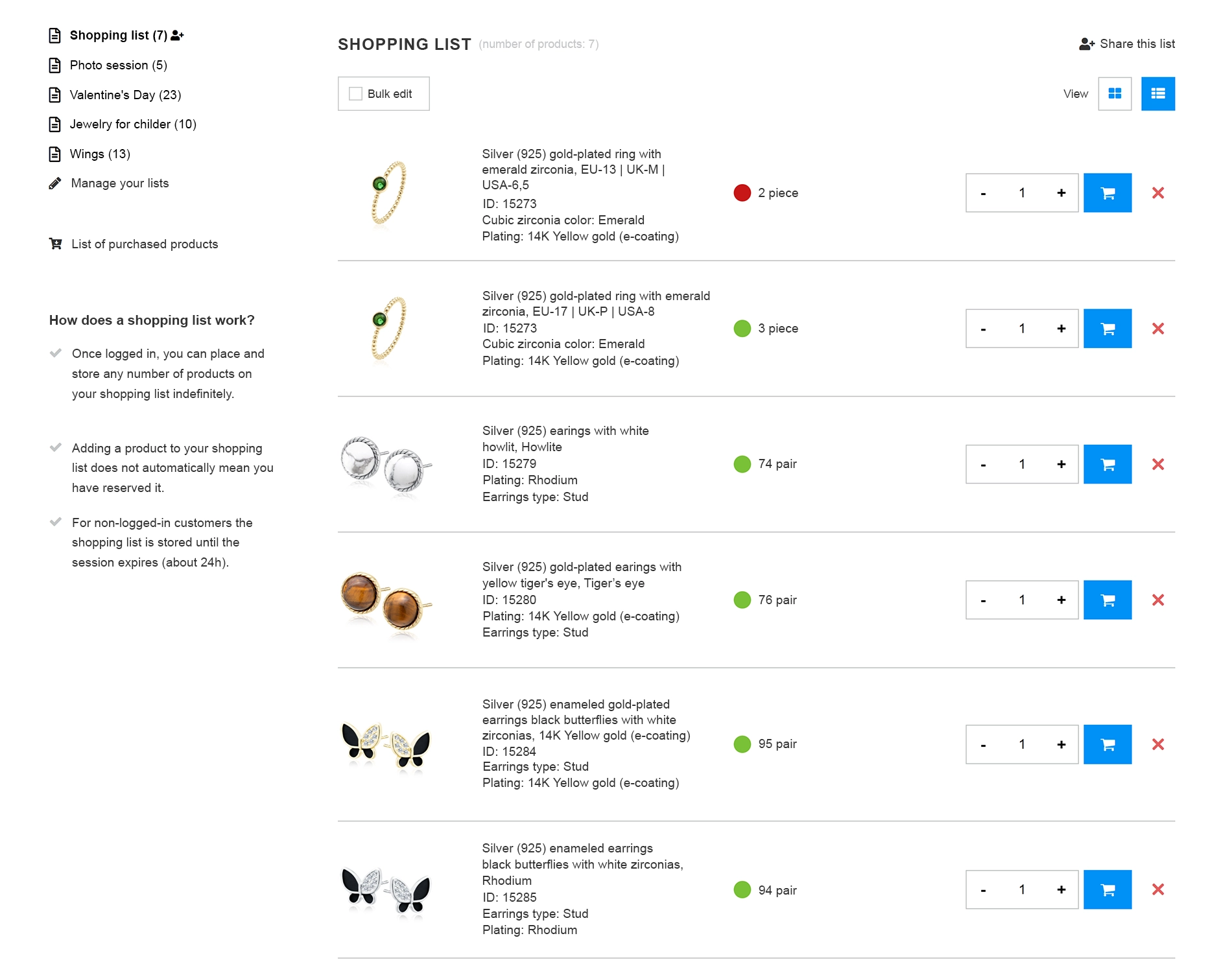
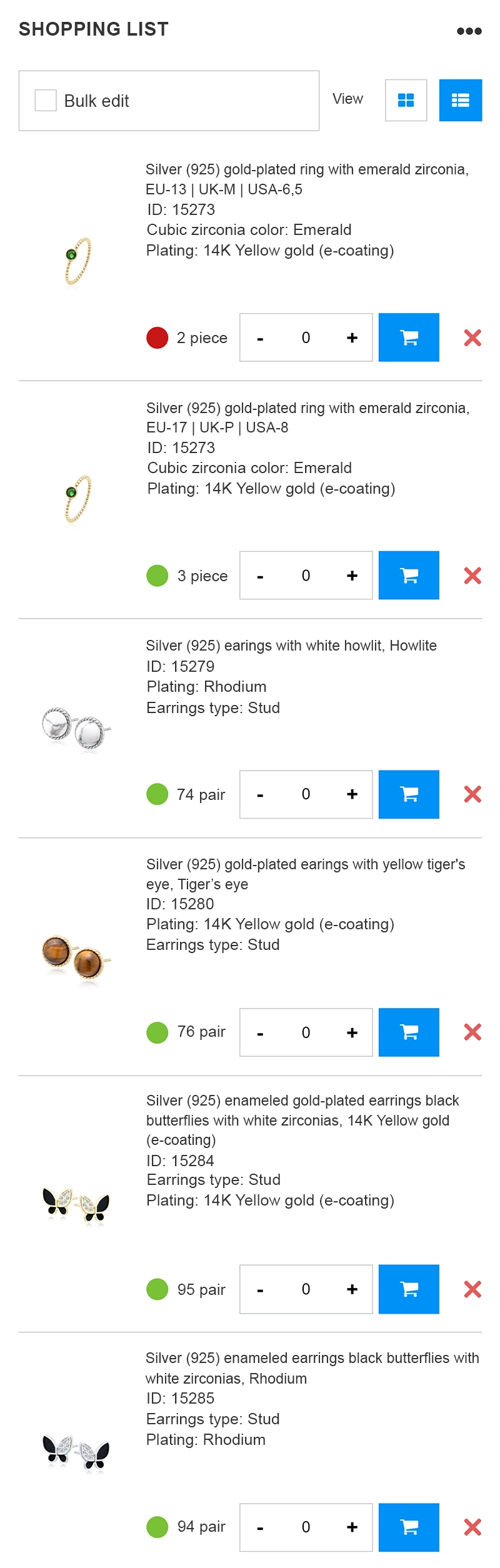
Bulk edit for better organization
Bulk edit allows you to move, remove, copy products to another lists or add selected to basket.
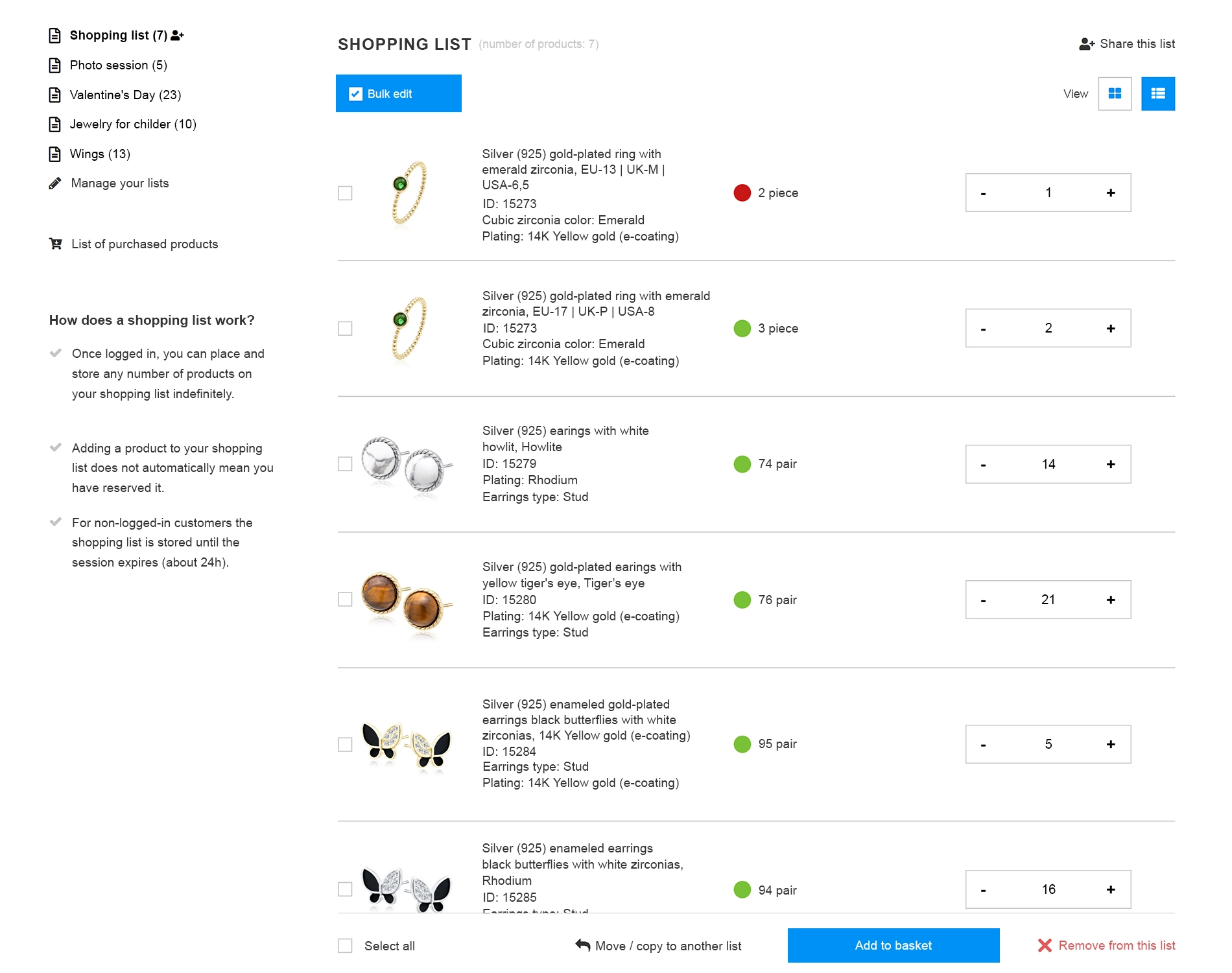

Continuous update of quantities in the basket
The information about the quantity of products already added to the basket is always up-to-date.

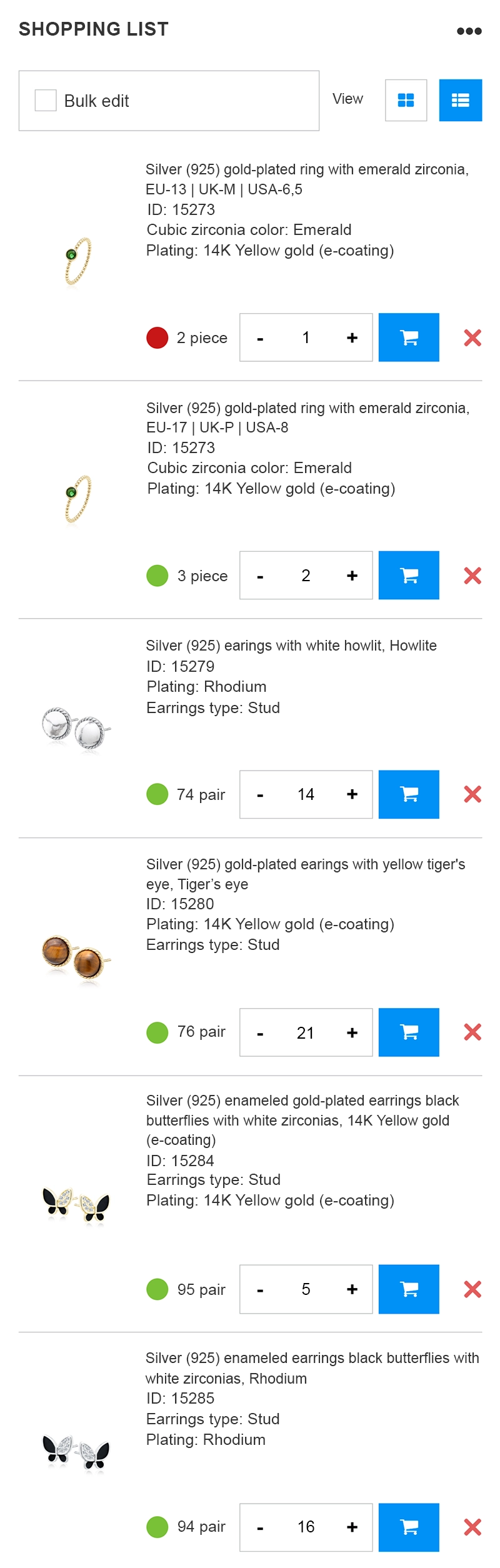
Flexible management of shopping lists
You can create up to 15 shopping lists and sort products out according to your needs. You can manage your list anytime you want. Remove, create new ones and rename them.
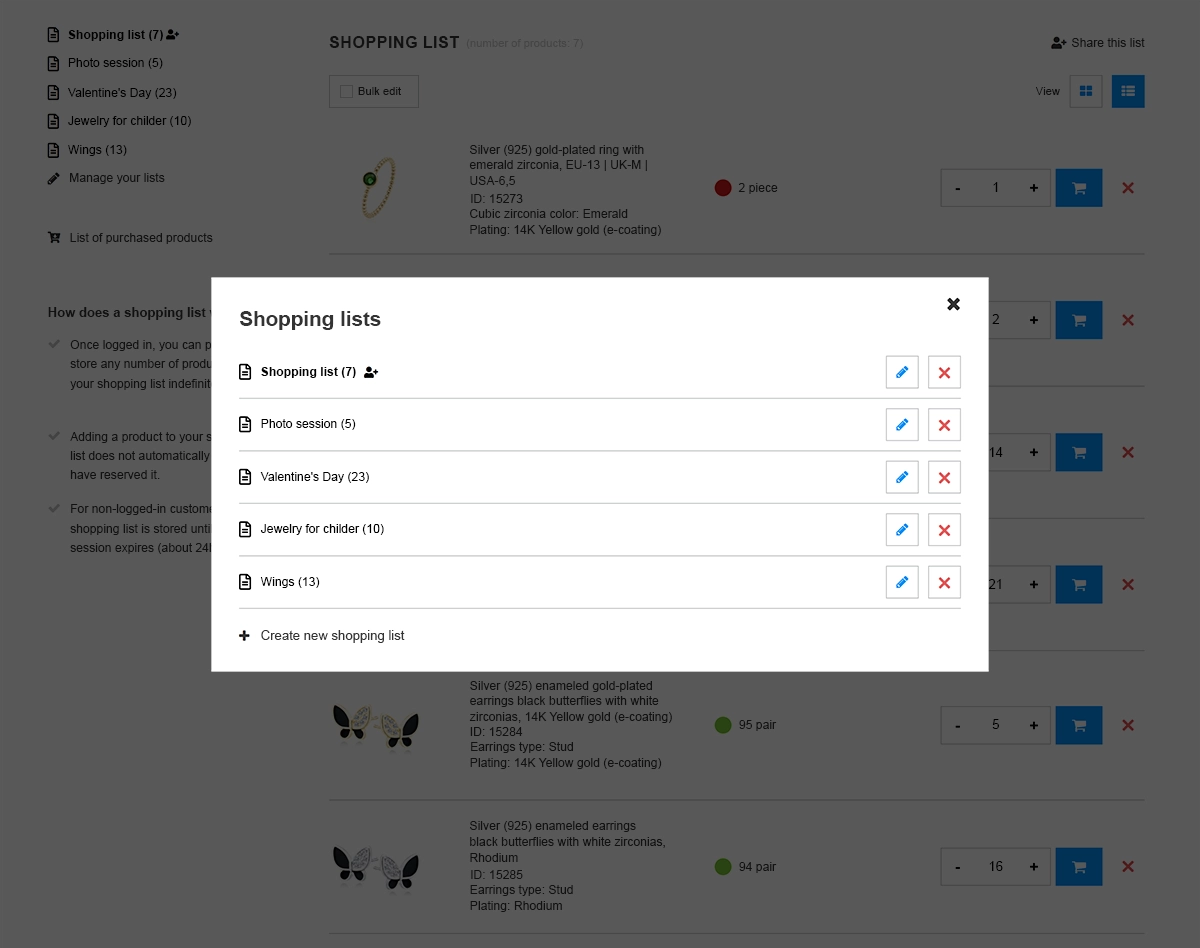


Share lists through individual links
Each list has its individual link, which you can share in two ways: by sending an e-mail message or by passing on the copied link in any way you choose.
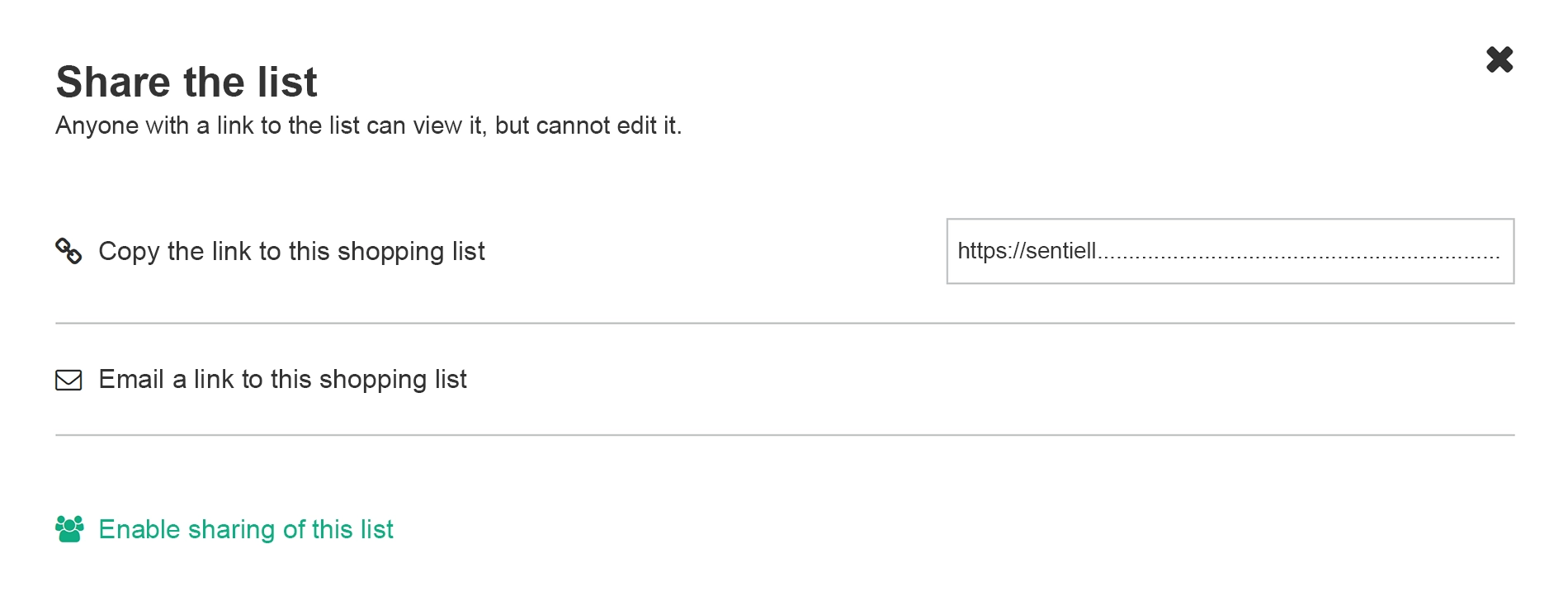
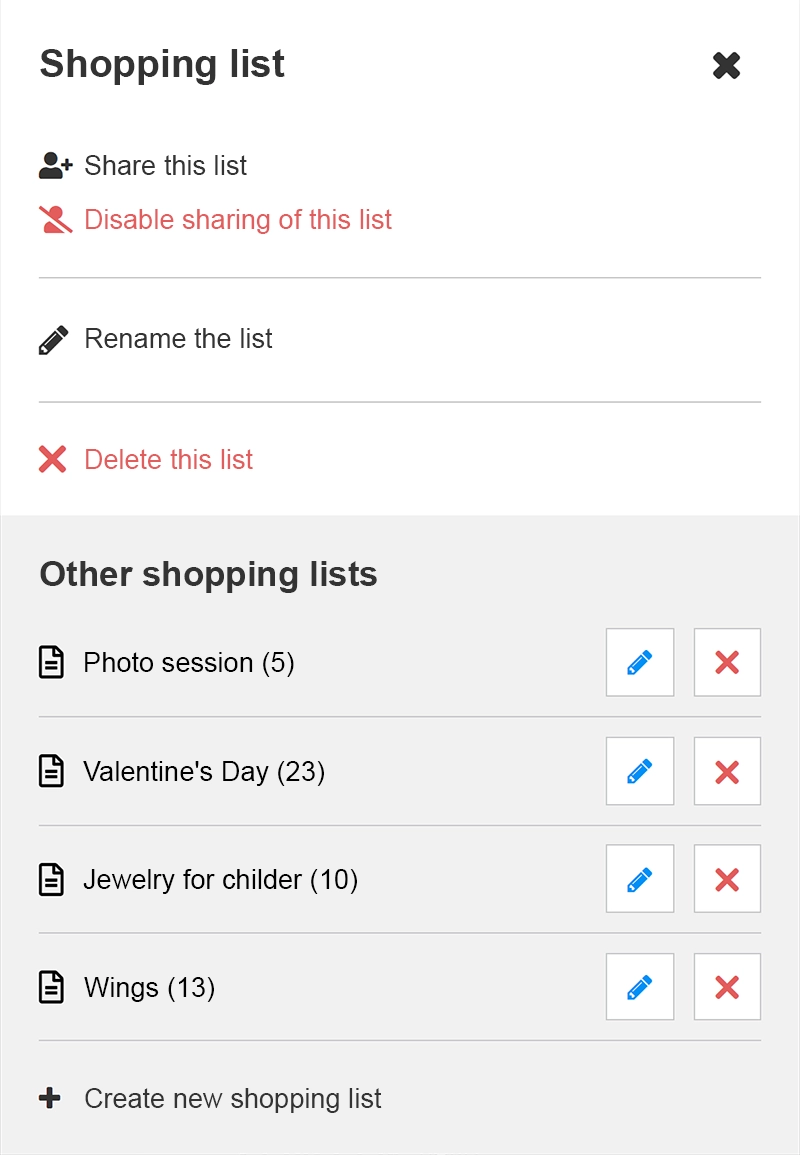
Access to purchase history
All products that you have already bought are located in a separate LIST OF PURCHASED PRODUCTS. You can access it from "Your Account" in the "Products" section or directly from the shopping lists page. You can sort the products from this list by date of last purchase.
All products that you have already bought are located in a separate LIST OF PURCHASED PRODUCTS. You can access it from the menu "Account" "Your account" in the "Products" section or directly from the shopping lists page. You can sort the products from this list by date of last purchase.